Welcome back to Good Papers About Web Stuff Now Outdated. Although, as we are going to see, not that outdated. In Mental models for web objects: Where do users expect to find the most frequent objects in online shops, news portals, and company web pages? Roth and colleagues try to find out where common elements are supposed to be on web sites.
Results
Methodologically they just ask their participants to take predefined elements that may be on a given web page and position (and size) them on screen. Basically a crude WYSIWYG web site builder. I really like that.
To visualize the result, the authors rasterize the element positions and sizes to a coarser resolution and then more or less overlay all 136 chosen versions for each object. A sort of heatmap of average expected element position emerges. I sketched some of the results here:
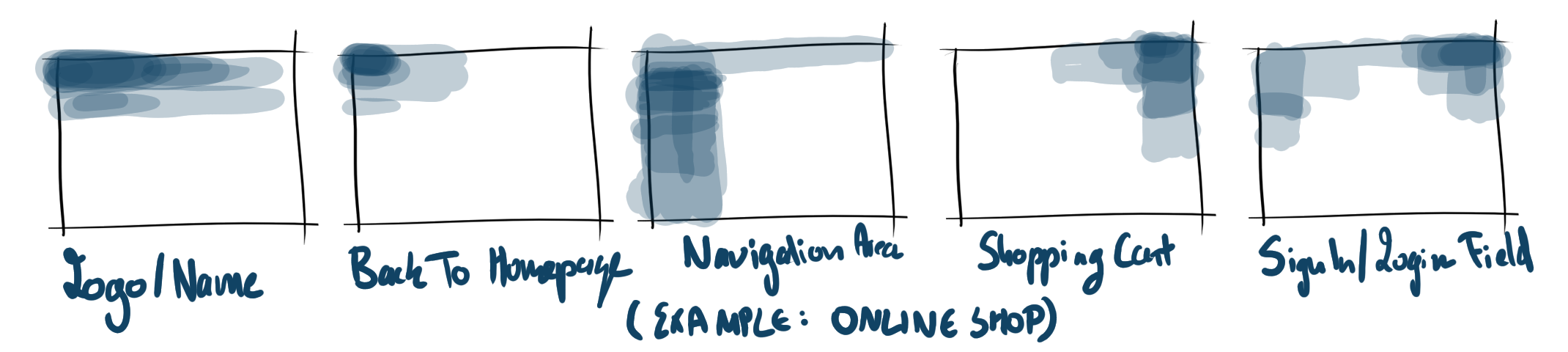
- Logo / name: That one stayed with us, in the upper left corner. If anything, we banished it even farther up the upper left corner of the screen, but that might just be statistical fuzziness.
- Back to homepage: An interesting one - it has been a while since I have seen an actual Back To Home link, however I do expect the logo to take me back. Which is, of course, in the top left. Where the button was adamantly expected in 2010 as well.
- Navigation area: That changed! Navigation shall be in the header row nowadays (as it evidently has been sometimes in 2010), not filling the left third of the screen. Sidebars are all but gone. Except, are they? The fairly well known online shop Amazon now has an hamburger menu, which on click opens…a navigational side bar.
- Shopping cart: That stayed where it was, top right. After all you should put your shopping cart back after use. If anything, we corner it even more radically than the logo nowadays.
- Sign in / login field: Authentication form fields directly on the page, what a wild idea! Apparently not cool anymore. Amazon for example decided that you should open a dropdown which contains a button which links to the form field instead. This form then is at none of the locations proposed by the 2010 users, instead it’s most often centered on the page. As are ‘Sign up now’ prompts on landing pages. Login forms are one mobile element across time and space.
What now?
What to make of all this? Personally, I find it a worthy observation that as long as elements still exist, they are mostly where they were. In my subjective experience, that is. I wonder if someone replicated this study in more recent times.
The authors actually remark that they found some surprising consistencies in the placement of elements between gender, age group and different perceived tech skill levels, for example. On the other hand, they arrive at quite different results compared to a study by Bernard, roughly nine years earlier. Also there are certain elements which get placed quite differently by web design experts and lay people.
So…obviously there are factors influencing this whole thing, and others that don’t. Worth exploring that more.
I want to close with maybe the biggest question (which the authors also mention): Are results such at this what reflective of what users expect or how they want things to be? And, even more important, is subverting user expectation (in regards to placement of elements, in this case) good and interesting or confusing and inhibiting to the quick usage of the correct mental models? Should you or must you not do it?
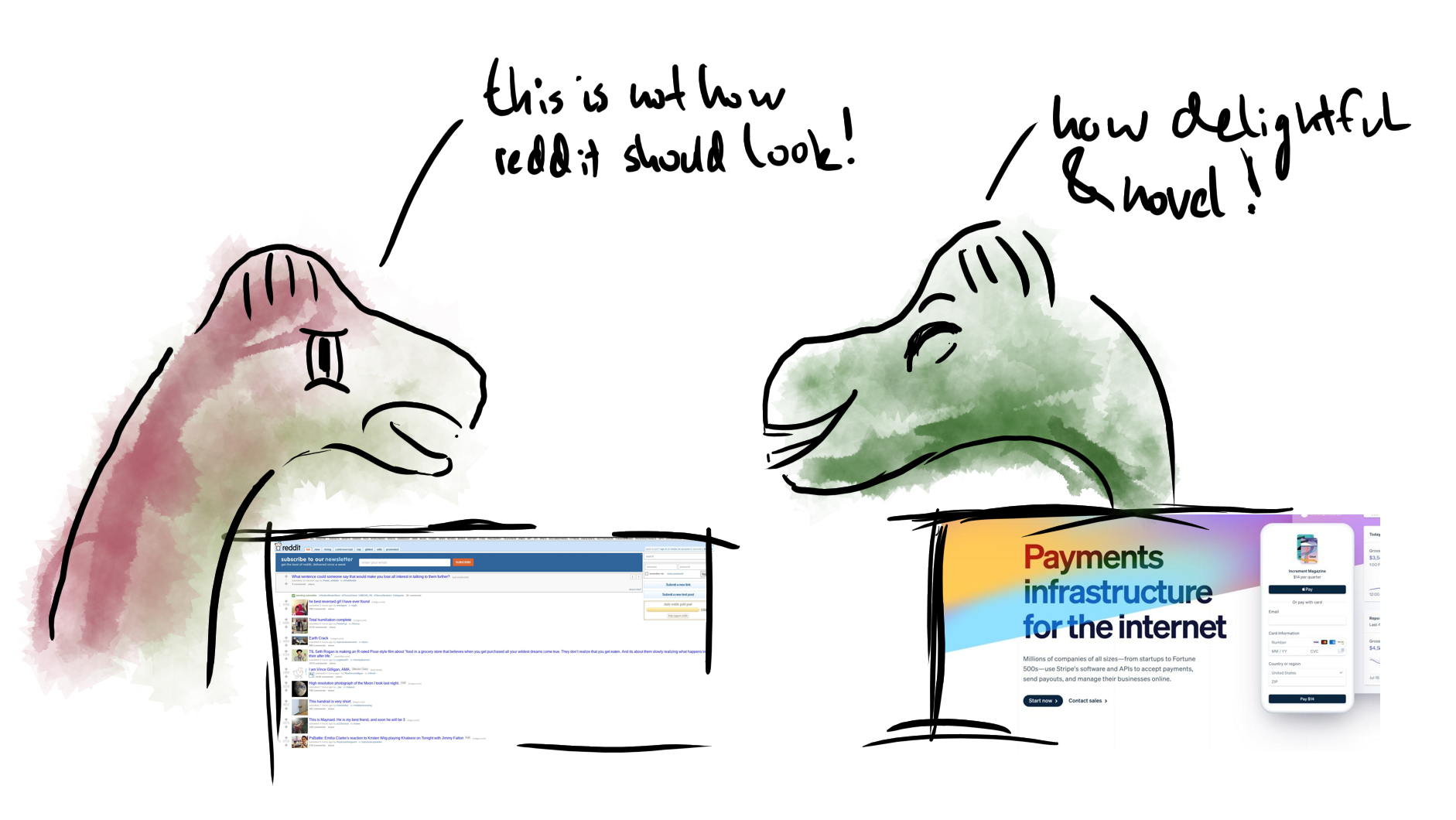
I guess The effect of violating visual conventions of a website on user performance and disorientation: how bad can it be? is next.
Thanks for reading! This post is part of my series of reading and summarizing papers, mostly relating to UX. I use a casual tone because that’s the most fun to me. That means my interpretation of a given paper may be off. Or incomplete. Or plain wrong. Always think for yourself, and for the love of God, don’t cite this in an academic context. Use the original article instead. Cheers!